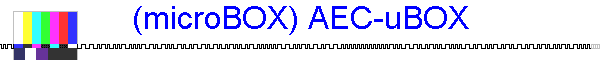
|
|
|
AEC-uBOX-2
Intergrate Live (LTC) Time Code Into Your HD/SD Workflow Capture live SDI + LTC Time Code straight into Final Cut Studio or Premier. Interface LTC into AJA, Black Magic Design and Matrox (plus other hardware) via RS-422 Machine Control Connector. Synchronize your on-set/live video capture to the rest of your world. Use an Adrienne Electronics 'AEC-uBOX-2' to read the on-set/live LTC time code and insert into Final Cut / Premier recordings. Using the uBOX allows Final Cut / Premier to “think” that it is recording the output of a VTR that it is controlling. This allows the Mac/PC computer running Final Cut / Premier to act as a digital VTR itself, replacing the need for stand-alone digital tape recorders, saving you thousands in additional time and equipment costs. Simply connect the uBOX between the LTC time code source and the AJA / Black Magic / Matrox device RS-422 'machine control' port. The uBOX reads the time code and provides the “time” to Final Cut / Premier via AJA / Black Magic / Matrox hardware breakout cable as if it were a real VTR responding to a time code status request. The DB9 connector on the uBOX acts as the ‘remote’ connector of VTRs. In short, the uBOX acts as a ‘virtual VTR’, providing the live time code instead of the ‘off tape’ time code that a VTR usually provides. This unit works with similar PC based systems that also have RS-422 machine control ability. For example: PC with Adobe ® Premiere® with AJA XENATM card and Avid® Media Composer / Xpress / Mojo. We have customers that are using this product with AJA KONA series cards and IoHD, Black Magic Decklink series cards, Matrox MXO2 and various Avid hardware. Can be used in single computer video capture or to synchronize multi-camera capture. Several commercial production companies and worship / church production use this device to save valuable time and expense while improving quality and flexibility.Get an expert user's input on one way how to use this device with Final Cut Pro here (or choose the Final Cut Pro Guide in the upper left) Specs: *LTC input levels of 100mVpp to 5Vpp are readable. LTC Input Contact/Buying InformationContact us for more details or if you wish to place an order. We manufacture these units and can usually ship quickly. Go to the Adrienne Electronics home page and look around. You may find that you are interested in some of the other products that we make.
This device is replacing our older 'AEC-BOX-2' and 'AEC-BOX-1' models, which have been in production for many years. The same input/output functions are supported, but in a more portable, versatile and smaller package. The price is also lower than the AEC-BOX-2. The new AEC-uBOX-2 model supports both RS-422 and RS-232 communications in each unit. The cable connection determines which is used. The RS-422 connection matches that of a standard VTR remote control port, and as a result of that connector pin assignment, the RS-232 connector signal pins are at non-standard locations. These units will include both a power cord (power from a USB port plug) and a custom RS-232 serial cable. This serial cable is provided to enable easy testing and troubleshooting when used in connection with the provided software (CD). The software is PC based and requires a standard COM port to work. The provided CD is BOOTABLE, so no software installation is required. There is also some additional files that allow for testing in a Windows setup via the HyperTerminal program. There are three modes of operation available on each unit. The most common is the 'VTR emulation' mode. The other two modes are ASCII and Binary. These other two modes can be operated in either a broadcast (just send/transmit the time code data after each frame is read) or polled (send only upon request) method. The 'VTR emulation' mode is demonstrated in the 'Option B' picture below. The user manual (in pdf file format) is also included on the CD. The CD files can also be downloaded from the 'Downloads' page of this web site if you want to take a look anytime. The biggest advantage that
the 'Option B' provides is the live capture of the SAME TIME CODE when multiple
units are used in connection with a multiple camera
shoot. We have customers that do this to handle/record more than 10 simultaneous
live SDI feeds, each with the same time code tags. No additional time required to ingest
from tape, no expensive VTR, no tape! This is just what many
Apple Final Cut Pro and Adobe Premier users
have been looking for to enable a cost effective method of getting accurate
matched time code when performing a live
(camera(s) direct) 'Capture'.
|
Copyright © 2006-2024 Adrienne Electronics Corporation
|